LinkedIn
Using LinkedIn to Market your Business
LinkedIn is a free professional Networking site designed specifically for the business community where people/professional and individual can stay connected with the other professional and millions of other users. It allows the user to follow the great personality providing the ideas for their inspiration. LinkedIn serves as a platform for exchanging ideas, innovation, knowledge and employment opportunities among the different individuals. It provides employers with the tools to hire the people through the online portal. LinkedIn is a great way to publish you online, i.e. anyone can easily find on Google if you have represented the well LinkedIn profile as the LinkedIn appears in first or second search place.
LinkedIn SMO activities include:
- Business intelligence gathering, relationship building and brand building to reap the full benefits of LinkedIn networking for you
- Integration of your LinkedIn efforts with your email and viral marketing campaigns
- Assisting you to be easily found out on LinkedIn by the target audience It helps people connect with you to do business
- It helps you establish interactive connections with the people who show genuine interest in your business
How to create LinkedIn Account
Creating a LinkedIn account is easy but a little more involved than at some other social networking sites, which simply ask you to create a username and password.
Step 1: Go to the LinkedIn website https://LinkedIn.com first.
Step 2: When you open the website, after that you get some options, you will have to complete the information in the Join LinkedIn Today area of the homepage:
First Name - Here you have to enter your first name.
Last Name - Here you have to enter your Sur Name.
Email or Phone Number - In this, you enter an Email ID or Mobile Number.
Password - At least 6 digit passwords will be entered.
Step 3: In the next step, enter your mobile number for the Enter OTP and select the call or message option and click on the Send Code.
Step 4: Then you will receive the code on the mobile number you enter, enter that code and click Verify Code.
Step 5: Then select your country and enter the Postal Code and click Next.
Step 6: Then you get an option in the next page that Are You a Student? According to that, you select Yes or No and you have to complete your profile by filling out the information you requested.
Step 7: In the next step, according to the option that you select, your intro will be known, and then you can read that information and select that option accordingly.
Step 8: After that you will get a LinkedIn Confirm Email on the email id that you entered, you will have to complete your email verification by clicking on the link to that email.
In this way your account on LinkedIn has been prepared.
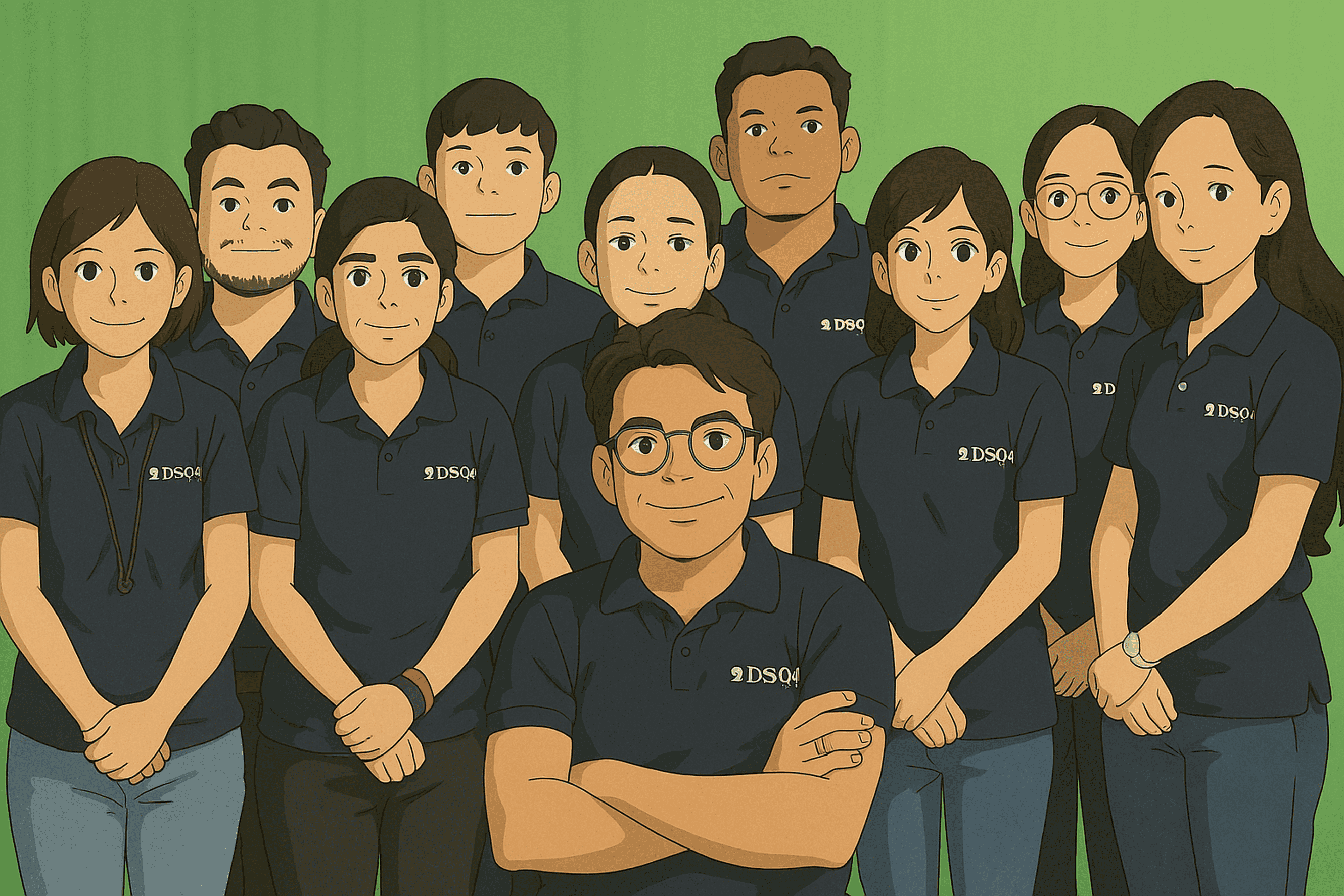 How to Turn Your Photos into Ghibli-Style Art with ChatGPT for Free
How to Turn Your Photos into Ghibli-Style Art with ChatGPT for Free Top 10 AI Tools for Plagiarism-Free Content Writing: Boost Your SEO & Digital Marketing Efforts
Top 10 AI Tools for Plagiarism-Free Content Writing: Boost Your SEO & Digital Marketing Efforts The Rise of Graphic Designing in 2025: A Career Guide.
The Rise of Graphic Designing in 2025: A Career Guide. The Rise of Video Editing: A Crucial Skill in 2025
The Rise of Video Editing: A Crucial Skill in 2025 Top 10 Digital Marketing trends in 2025
Top 10 Digital Marketing trends in 2025 Common Mistakes in Digital Marketing and How to Avoid Them 2025
Common Mistakes in Digital Marketing and How to Avoid Them 2025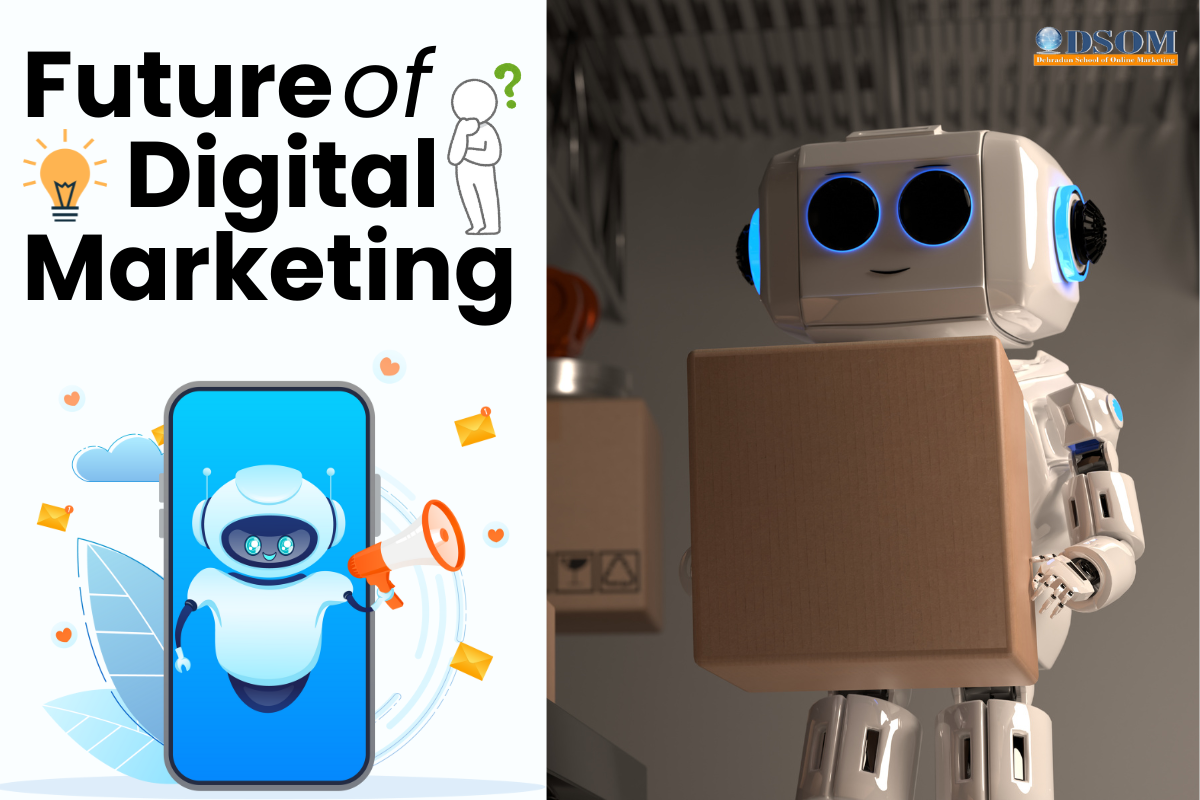 The Future of Digital Advertising: What You Need to Know
The Future of Digital Advertising: What You Need to Know Social Media Marketing in 2024: Strategies for Maximum Engagement
Social Media Marketing in 2024: Strategies for Maximum Engagement Building a Successful Digital Marketing Funnel: A Step-by-Step Guide
Building a Successful Digital Marketing Funnel: A Step-by-Step Guide 5 ways to make money from home using AI (Artificial-Intelligence) in 2024
5 ways to make money from home using AI (Artificial-Intelligence) in 2024