Every person never know what is google analytics and where is her used most probably today we are shared that information, google analytics originated from web analytics from called Urchin which was acquired by google in 2005,
-
Acquisition
-
Behavior
-
Conversion

How Google Analytics work
Collects Data _ Compiles Data_Generate Reports
How Google Analytics collects Data

Every person know what is google analytics, Now we will talking about Create an account on google analytics. Then add a small piece of JS code on your website, after that tracking code collects anonymous information about user activity, then tracking code also collects information from browser Language Type Device operating system Traffic Source. Every time a visitor visits the web pages the JS code triggers.
Google Analytics Used
Most probably google analytics used for collect traffic information in your website Blogger page etc, everyone know about what is google analytics google analytics collect all data example who visit your website how traffic is coming what types device they will be use mobile laptop etc, then they will provide report and analytics

How to create google analytics account
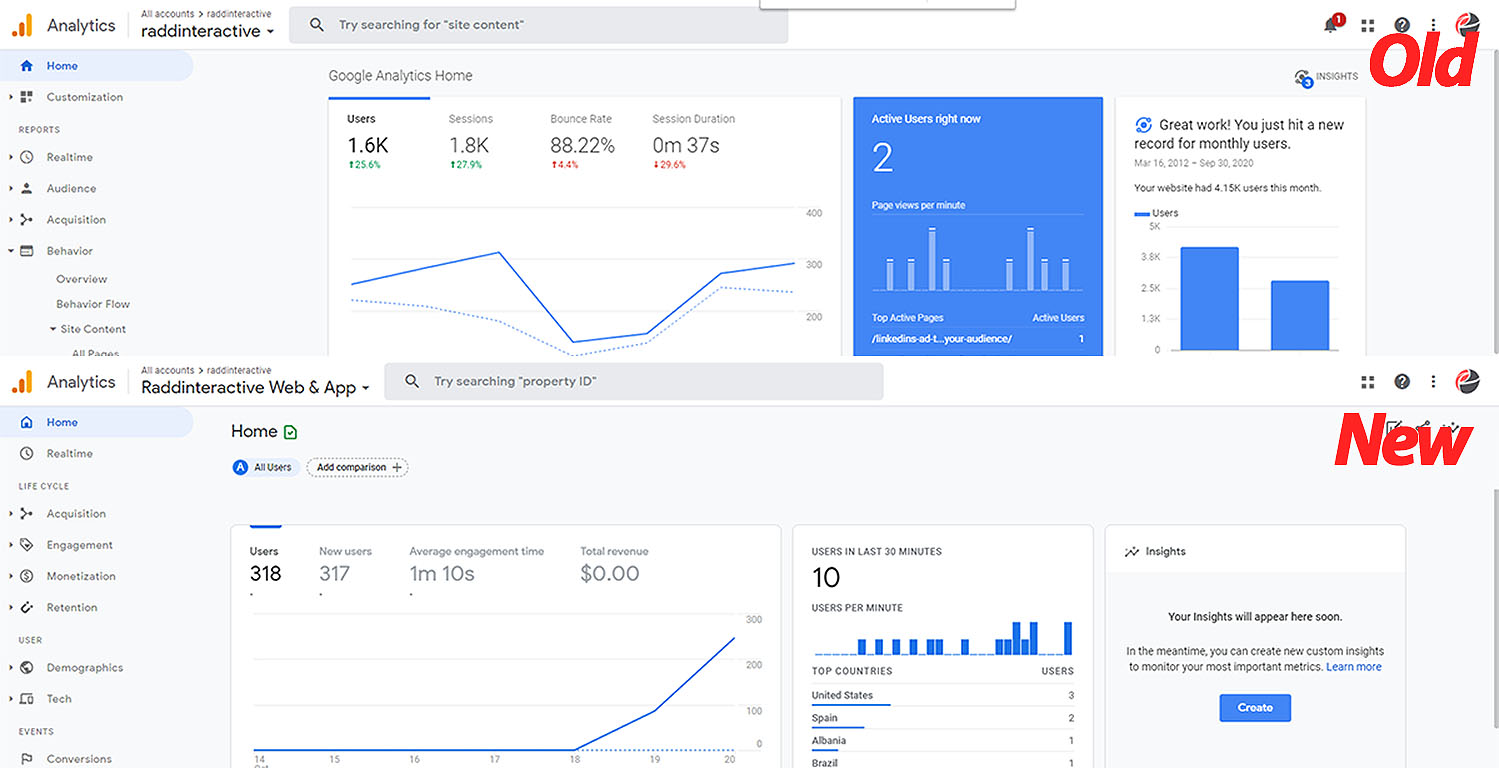
Step 1 – Go your chrome browser and search google analytics after that click official website google analytics,
Step 2 - Click start reaming then inter your Account name and tick box to Account Data Sharing then click next,
Step 3 – Fill property details then fill reporting time zone and currency click next then select website category then click Create,
Step 4 – Then click web icon after that fill your website URL and stream name then click Create stream,
Step 5 – Reopen web and Copy Measurement ID then go Dashboard
And click Appearance after that click <head> then inter go her next line and paste copy code then click Update file then go Home Page, your google analytics ready to report.
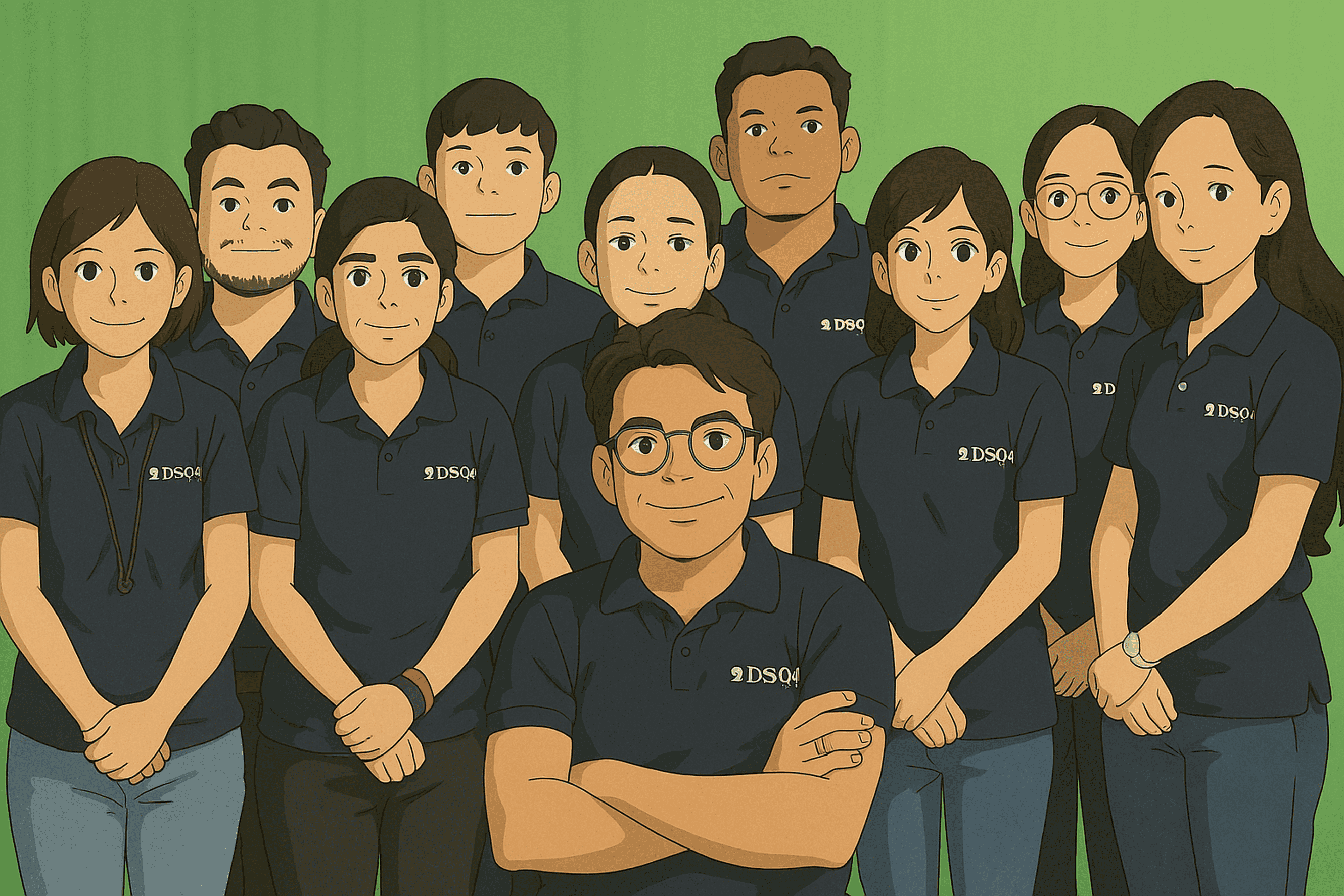 How to Turn Your Photos into Ghibli-Style Art with ChatGPT for Free
How to Turn Your Photos into Ghibli-Style Art with ChatGPT for Free Top 10 AI Tools for Plagiarism-Free Content Writing: Boost Your SEO & Digital Marketing Efforts
Top 10 AI Tools for Plagiarism-Free Content Writing: Boost Your SEO & Digital Marketing Efforts The Rise of Graphic Designing in 2025: A Career Guide.
The Rise of Graphic Designing in 2025: A Career Guide. The Rise of Video Editing: A Crucial Skill in 2025
The Rise of Video Editing: A Crucial Skill in 2025 Top 10 Digital Marketing trends in 2025
Top 10 Digital Marketing trends in 2025 Common Mistakes in Digital Marketing and How to Avoid Them 2025
Common Mistakes in Digital Marketing and How to Avoid Them 2025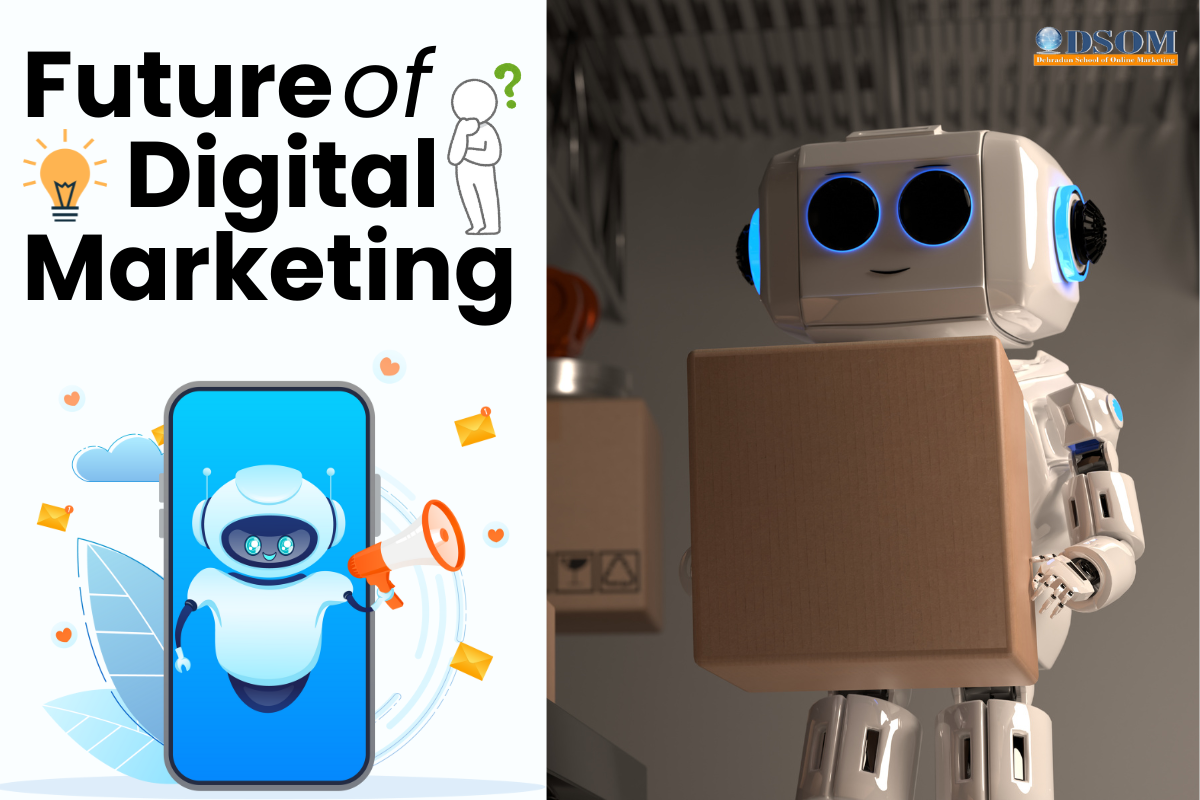 The Future of Digital Advertising: What You Need to Know
The Future of Digital Advertising: What You Need to Know Social Media Marketing in 2024: Strategies for Maximum Engagement
Social Media Marketing in 2024: Strategies for Maximum Engagement Building a Successful Digital Marketing Funnel: A Step-by-Step Guide
Building a Successful Digital Marketing Funnel: A Step-by-Step Guide 5 ways to make money from home using AI (Artificial-Intelligence) in 2024
5 ways to make money from home using AI (Artificial-Intelligence) in 2024