Don't Panic! Fixing Instagram Account Restrictions: A Step-by-Step Guide
Have you ever opened your Instagram app only to be greeted with a dreaded message about "action blocked" or "account restricted"? Don't worry, you're not alone. Many users encounter Instagram restrictions for various reasons. But fear not, fellow scrollers! This blog will guide you through the steps to potentially lift those restrictions and get your Instagram groove back on.

Why Does Instagram Restrict Accounts?
Understanding the reasons behind Instagram restrictions is the first step towards resolving them. Here are some common culprits:
- Excessive Activity: Instagram frowns upon overly enthusiastic activity, such as rapid following/unfollowing sprees, mass liking or commenting, or excessive direct messaging in a short period.
- Inappropriate Content: Posting content that violates Instagram's Community Guidelines, such as nudity, hate speech, or violence, can lead to restrictions.
- Copyright Infringement: Using copyrighted material without permission can trigger restrictions.
- Third-Party Apps: Using unauthorised automation tools or apps to manage your Instagram account can violate Instagram's terms of service.
Okay, My Account's Restricted. What Now?
Here's what you can do:
1. Take a Break: First things first, take a breather from Instagram activity. Give the platform a cool-down period, avoiding any actions that might further trigger restrictions.
2. Review the Community Guidelines: Familiarize yourself with Instagram's Community Guidelines to ensure your future posts comply.
3. Check for Copyright Infringement: Have you unknowingly posted copyrighted material? Remove any offending content if necessary.
4. Disconnect Unauthorized Apps: If you're using any third-party apps to manage your Instagram, disconnect them from your account.
5. Appeal the Restriction (if applicable): Sometimes, Instagram might restrict your account by mistake. If you believe this is the case, you can appeal the restriction through the app. Here's how:
- Go to your profile and tap the "Settings" icon.
- Tap "Account" and then "Account Status."
- If an "Appeal Restriction" option is available, tap it and follow the on-screen instructions.
6. Report the Issue (if necessary): If appealing isn't an option, you can report the issue directly to Instagram. You can do this through the app or their website.
7. Be Patient: Resolving restrictions can take time. Wait for a response from Instagram and avoid contacting them excessively.
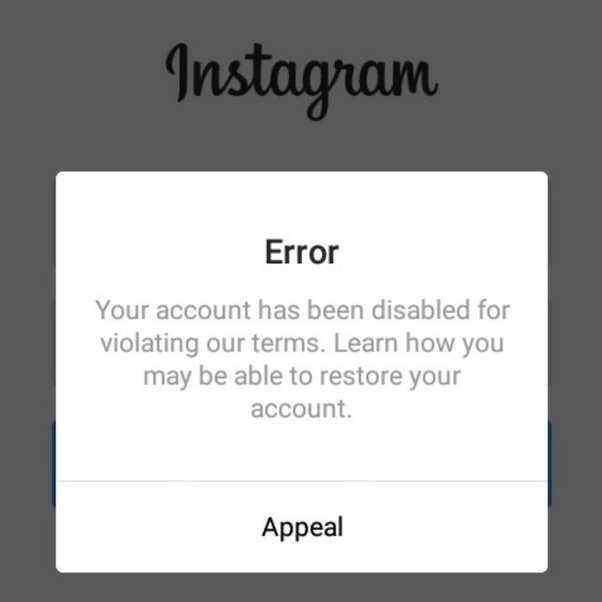
Additional Tips:
- Verify your Account: Verifying your account with your phone number and email address can help demonstrate your legitimacy.
- Switch to a Business Account (Optional): If you're using Instagram for business purposes, consider switching to a Business Account. It offers additional features and might provide more support in case of restrictions.
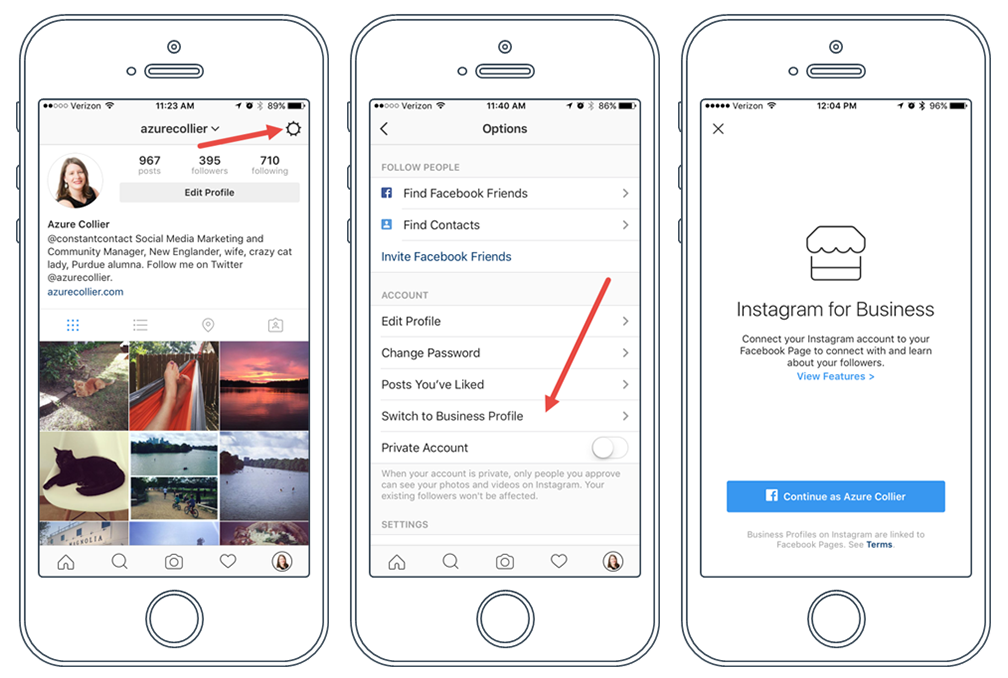
Remember: Prevention is always better than cure. By following Instagram's guidelines and using the platform responsibly, you can minimize the chances of encountering restrictions in the first place.
Hopefully, these steps help you get your Instagram account back on track. Now go forth and unleash your creativity responsibly!
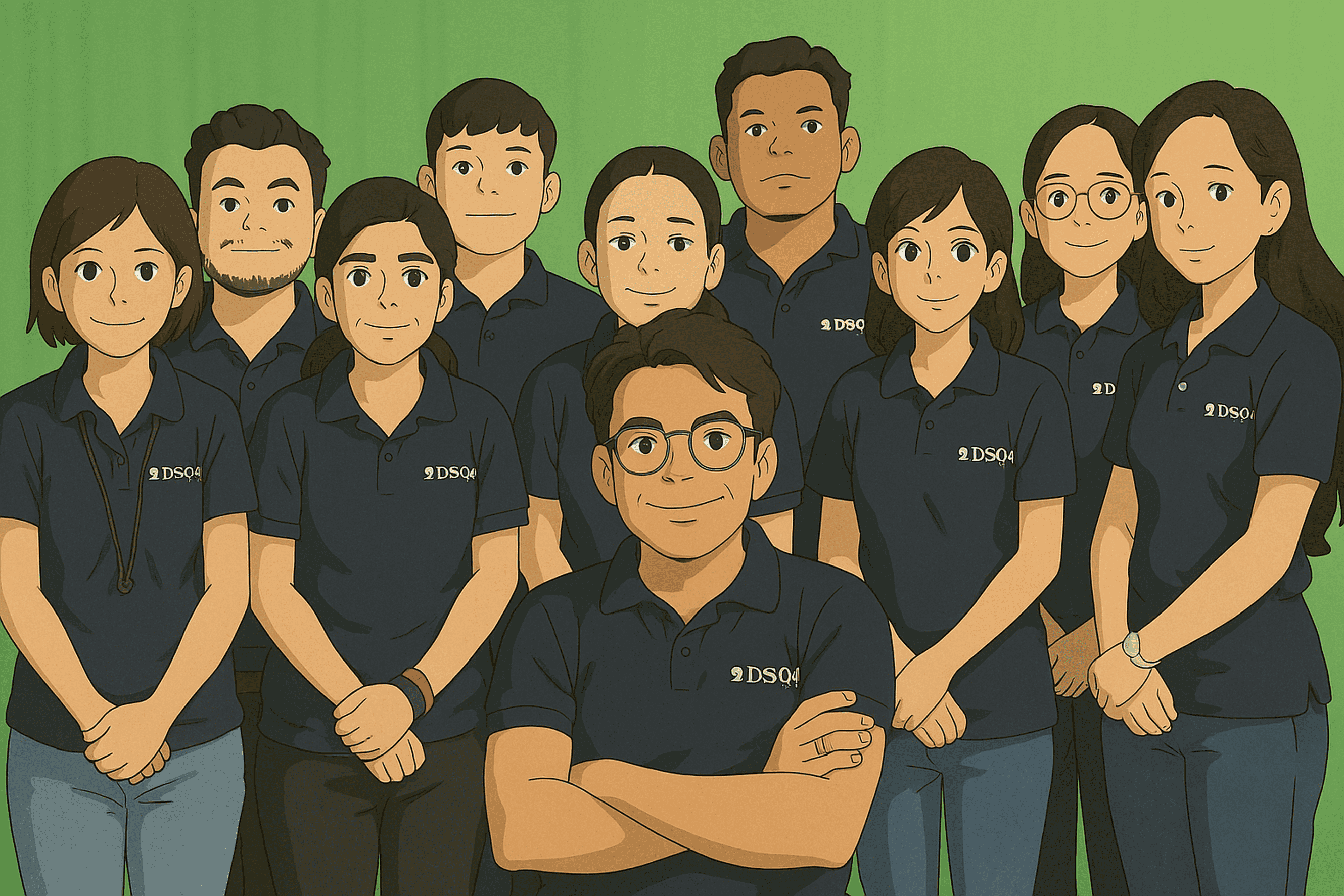 How to Turn Your Photos into Ghibli-Style Art with ChatGPT for Free
How to Turn Your Photos into Ghibli-Style Art with ChatGPT for Free Top 10 AI Tools for Plagiarism-Free Content Writing: Boost Your SEO & Digital Marketing Efforts
Top 10 AI Tools for Plagiarism-Free Content Writing: Boost Your SEO & Digital Marketing Efforts The Rise of Graphic Designing in 2025: A Career Guide.
The Rise of Graphic Designing in 2025: A Career Guide. The Rise of Video Editing: A Crucial Skill in 2025
The Rise of Video Editing: A Crucial Skill in 2025 Top 10 Digital Marketing trends in 2025
Top 10 Digital Marketing trends in 2025 Common Mistakes in Digital Marketing and How to Avoid Them 2025
Common Mistakes in Digital Marketing and How to Avoid Them 2025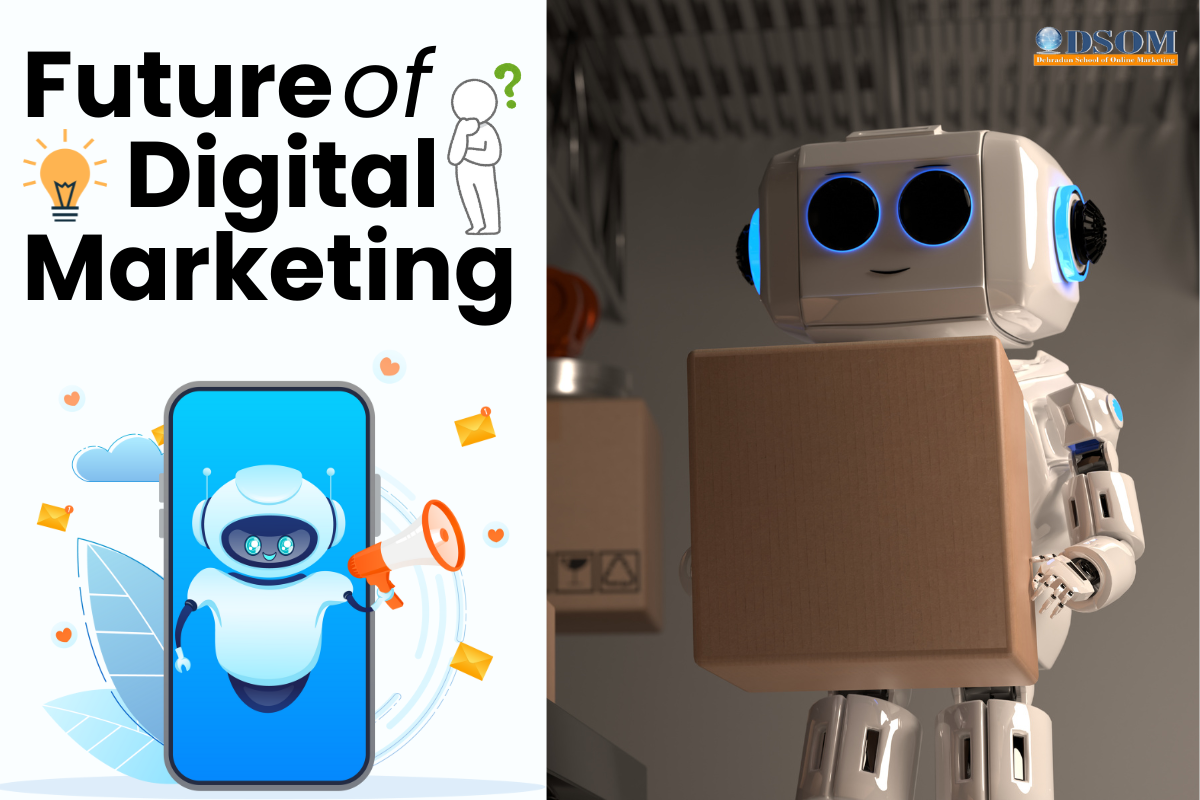 The Future of Digital Advertising: What You Need to Know
The Future of Digital Advertising: What You Need to Know Social Media Marketing in 2024: Strategies for Maximum Engagement
Social Media Marketing in 2024: Strategies for Maximum Engagement Building a Successful Digital Marketing Funnel: A Step-by-Step Guide
Building a Successful Digital Marketing Funnel: A Step-by-Step Guide 5 ways to make money from home using AI (Artificial-Intelligence) in 2024
5 ways to make money from home using AI (Artificial-Intelligence) in 2024