Why is Speed Important in Web Designing?
User Experience: A fast-loading website improves user experience and keeps visitors engaged. Slow-loading websites can frustrate users, resulting in high bounce rates and low user engagement.
Search Engine Optimization (SEO): Google has stated that page speed is a crucial factor in search engine rankings. Fast-loading websites are more likely to rank higher on search engines, resulting in increased traffic and visibility.
Conversion Rates: A slow-loading website can significantly impact conversion rates. A fast-loading website, on the other hand, can lead to higher conversion rates, resulting in increased revenue and ROI.
Tips to Optimize Your Site for Speed
Use a Content Delivery Network (CDN)
A CDN can significantly reduce the loading time of your website by delivering content to users from a server closest to them. This reduces the distance between the user and the server, resulting in faster loading times. CDN providers like Cloudflare, Akamai, and Amazon CloudFront offer affordable CDN services for websites of all sizes.
Compress Images
Large images can slow down your website's loading time, especially if they're not optimized for the web. Compressing images can reduce their size without compromising their quality. You can use tools like Smush or Kraken to compress images before uploading them to your website.
Minimize HTTP Requests
HTTP requests are made when a website loads and each request takes time to complete. Minimizing the number of HTTP requests can significantly improve your website's loading time. You can do this by combining multiple files into one, reducing the number of images and videos, and using browser caching to reduce the number of HTTP requests.
Use a Fast Web Host
The speed of your web host can significantly impact your website's loading time. Choose a reliable web host with a fast server response time and uptime. You can use tools like Pingdom or GTmetrix to test your website's loading time and identify any issues related to your web host.
Minify CSS, HTML, and JavaScript
Minifying code involves removing unnecessary characters, such as white space and comments, from CSS, HTML, and JavaScript files. This can significantly reduce file size and improve loading time. You can use tools like HTML Minifier, CSS Nano, and UglifyJS to minify your website's code.
Enable Compression
Enabling compression can reduce the size of your website's files and speed up loading time. You can use Gzip or deflate compression to compress your website's files. Most web servers support compression, but you may need to enable it manually. You can use tools like Check GZIP compression or GIDNetwork to check if compression is enabled on your website.
Use a Fast Theme/Framework
The theme or framework you choose for your website can significantly impact your website's loading time. Choose a lightweight and fast-loading theme or framework that's optimized for speed. Popular fast-loading frameworks include Bootstrap and Foundation.
Optimize Your Database
Optimizing your database can improve your website's loading time by removing unnecessary data and optimizing tables. You can use plugins like WP-Optimize to optimize your WordPress database. The plugin removes unnecessary data, such as post revisions, spam comments, and trash, from your database and optimizes database tables to improve performance.
In conclusion, optimizing your website for speed is crucial for providing a better user experience and improving your website's search engine rankings, conversion rates, and revenue. By following these tips, you can significantly improve your website's loading time and provide a better user experience for your visitors.
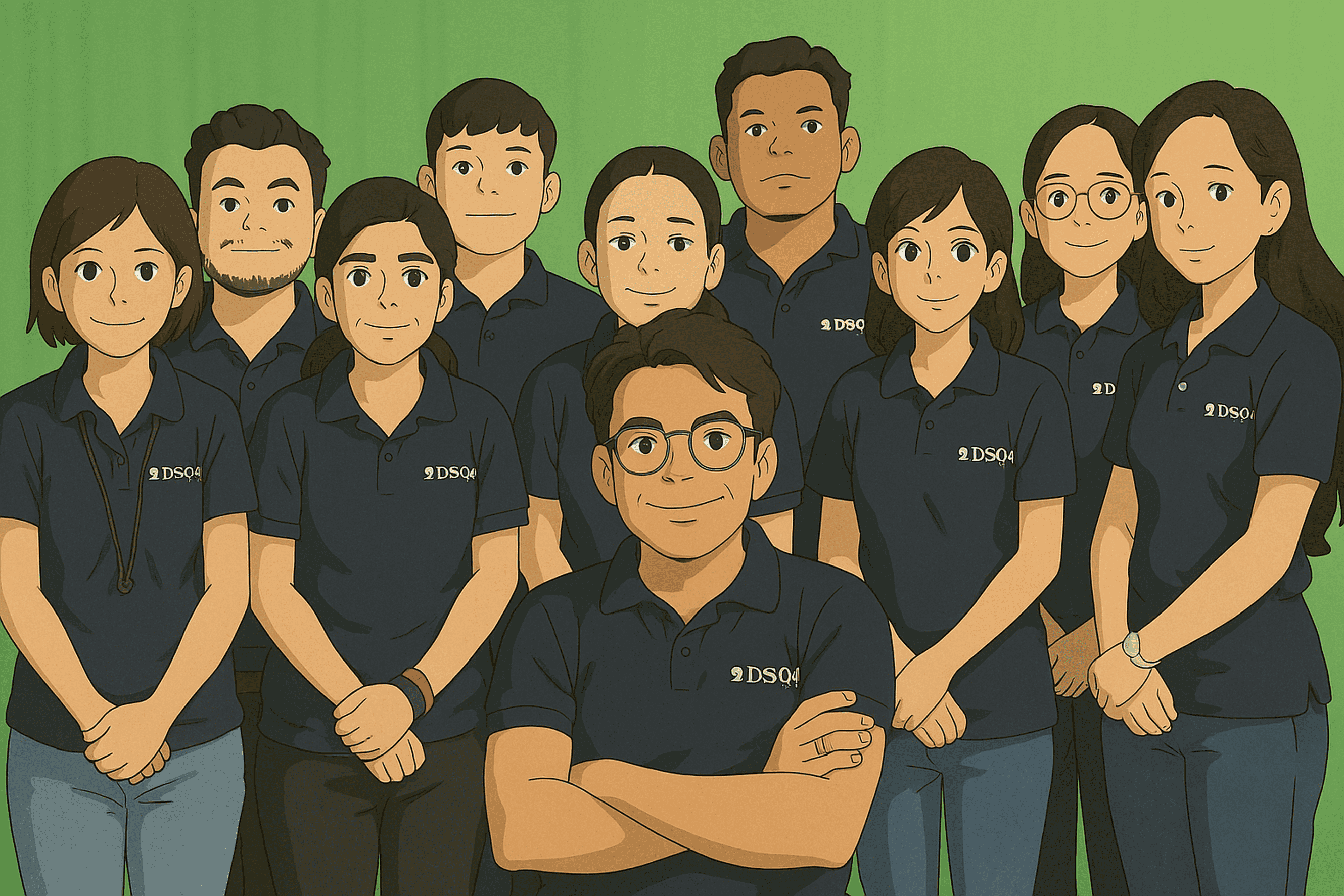 How to Turn Your Photos into Ghibli-Style Art with ChatGPT for Free
How to Turn Your Photos into Ghibli-Style Art with ChatGPT for Free Top 10 AI Tools for Plagiarism-Free Content Writing: Boost Your SEO & Digital Marketing Efforts
Top 10 AI Tools for Plagiarism-Free Content Writing: Boost Your SEO & Digital Marketing Efforts The Rise of Graphic Designing in 2025: A Career Guide.
The Rise of Graphic Designing in 2025: A Career Guide. The Rise of Video Editing: A Crucial Skill in 2025
The Rise of Video Editing: A Crucial Skill in 2025 Top 10 Digital Marketing trends in 2025
Top 10 Digital Marketing trends in 2025 Common Mistakes in Digital Marketing and How to Avoid Them 2025
Common Mistakes in Digital Marketing and How to Avoid Them 2025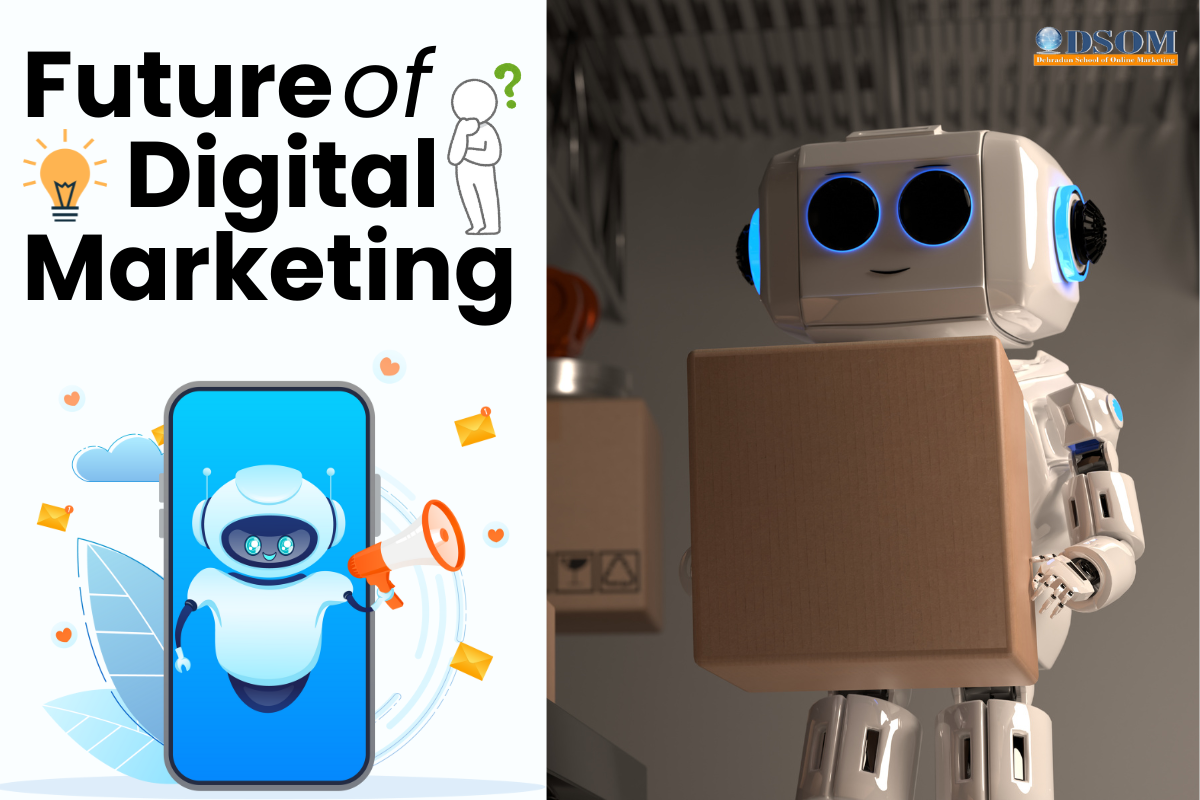 The Future of Digital Advertising: What You Need to Know
The Future of Digital Advertising: What You Need to Know Social Media Marketing in 2024: Strategies for Maximum Engagement
Social Media Marketing in 2024: Strategies for Maximum Engagement Building a Successful Digital Marketing Funnel: A Step-by-Step Guide
Building a Successful Digital Marketing Funnel: A Step-by-Step Guide 5 ways to make money from home using AI (Artificial-Intelligence) in 2024
5 ways to make money from home using AI (Artificial-Intelligence) in 2024