Introduction:
Adobe Photoshop is the clear winner when it comes to digital design and photo editing. Professionals and novices alike use it because of its robust tools and wide range of possibilities. On the other hand, Photoshop's vast feature set may occasionally be intimidating and time-consuming to navigate. Shortcut keys are useful in situations like that. We'll explore the world of Adobe Photoshop shortcut keys in this blog post and reveal the techniques for incredibly quick editing.
In the realm of digital creativity, Adobe Photoshop reigns supreme as the ultimate tool for photo editing and graphic design. From enhancing images to creating stunning visual masterpieces, Photoshop empowers users to unleash their creativity in ways previously unimaginable.
Adobe Photoshop shortcut keys are essential keystroke combinations that perform various tasks within the software, ranging from basic functions like opening and saving files to more advanced actions like applying filters and adjustments.
Understanding the Basics
Before we dive into the world of shortcut keys, let's take a moment to understand what they are and why they're important. Shortcut keys, also known as hotkeys, are keyboard combinations that allow users to perform tasks quickly without having to navigate through menus or use the mouse. They are essential for improving efficiency and productivity, making the editing process smoother and more streamlined.
The Power of Adobe Photoshop Shortcut Keys:
1. Getting Started: Essential Shortcut Keys
- Ctrl + N: Opens a new document
- Ctrl + O: Opens an existing document
- Ctrl + S: Saves the current document
- Ctrl + Z: Undo the last action
- Ctrl + Shift + Z: Redo the last action
These basic shortcut keys lay the foundation for efficient editing in Adobe Photoshop. By mastering these shortcuts, you can perform common tasks with ease and speed up your workflow significantly.
2. Navigation and Selection
- Ctrl + T: Transform selected layer
- Ctrl + D: Deselects the current selection
- Ctrl + A: Selects the entire canvas
- Ctrl + Shift + I: Inverts the current selection
- Ctrl + Shift + Alt + N: Creates a new layer without displaying the dialog box
These shortcuts allow you to navigate through your document and make precise selections quickly, saving you valuable time during the editing process.
3. Tools and Functions
- B: Brush tool
- V: Move tool
- E: Eraser tool
- M: Marquee tool
- Ctrl + Alt + Z: Step backward in the history panel
By memorizing these shortcut keys for commonly used tools and functions, you can work more efficiently and focus on unleashing your creativity without interruption.
Tips for Mastery
- Practice regularly: The more you use shortcut keys, the more familiar they will become.
- Customize your shortcuts: Adobe Photoshop allows you to customize shortcut keys to suit your workflow preferences.
- Refer to cheat sheets: Keep a handy reference guide of shortcut keys nearby for quick access when needed.
Conclusion:
In conclusion, mastering Adobe Photoshop shortcut keys is paramount for anyone seeking to elevate their editing game and maximize efficiency within the software. By incorporating these keystroke combinations into your workflow, you can significantly reduce the time spent on repetitive tasks, navigate through Photoshop's interface with ease, and unleash your creativity with lightning-fast speed.
Remember, mastery of Adobe Photoshop shortcut keys is an ongoing journey that requires dedication and practice. Keep exploring new shortcuts, experimenting with different combinations, and refining your skills to unlock the full potential of this powerful software. With Adobe Photoshop shortcut keys by your side, you'll be well-equipped to tackle any editing task with speed, precision, and confidence.
So, what are you waiting for? Start mastering Adobe Photoshop shortcut keys today and take your editing skills to new heights of efficiency and productivity. Your creative journey awaits!
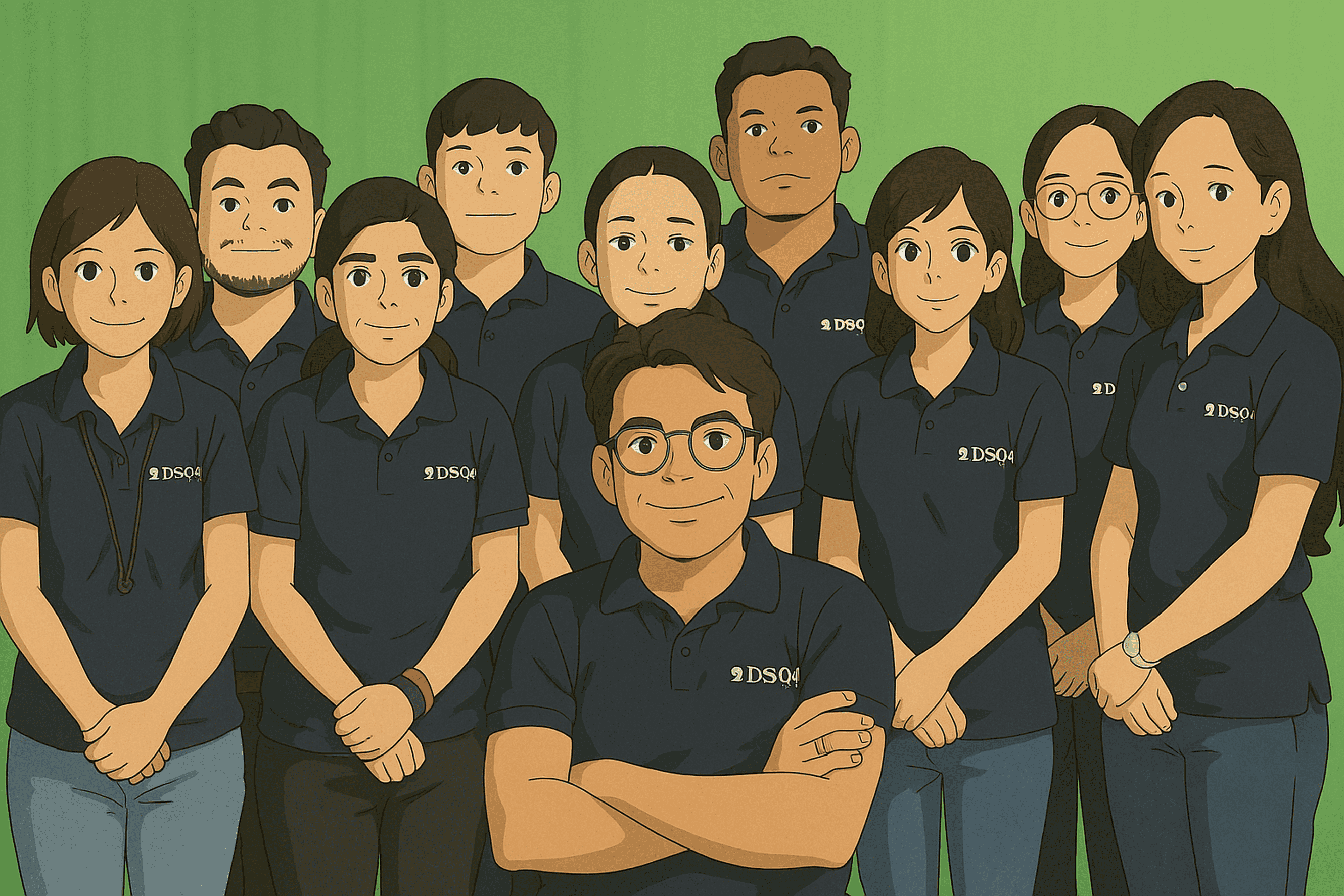 How to Turn Your Photos into Ghibli-Style Art with ChatGPT for Free
How to Turn Your Photos into Ghibli-Style Art with ChatGPT for Free Top 10 AI Tools for Plagiarism-Free Content Writing: Boost Your SEO & Digital Marketing Efforts
Top 10 AI Tools for Plagiarism-Free Content Writing: Boost Your SEO & Digital Marketing Efforts The Rise of Graphic Designing in 2025: A Career Guide.
The Rise of Graphic Designing in 2025: A Career Guide. The Rise of Video Editing: A Crucial Skill in 2025
The Rise of Video Editing: A Crucial Skill in 2025 Top 10 Digital Marketing trends in 2025
Top 10 Digital Marketing trends in 2025 Common Mistakes in Digital Marketing and How to Avoid Them 2025
Common Mistakes in Digital Marketing and How to Avoid Them 2025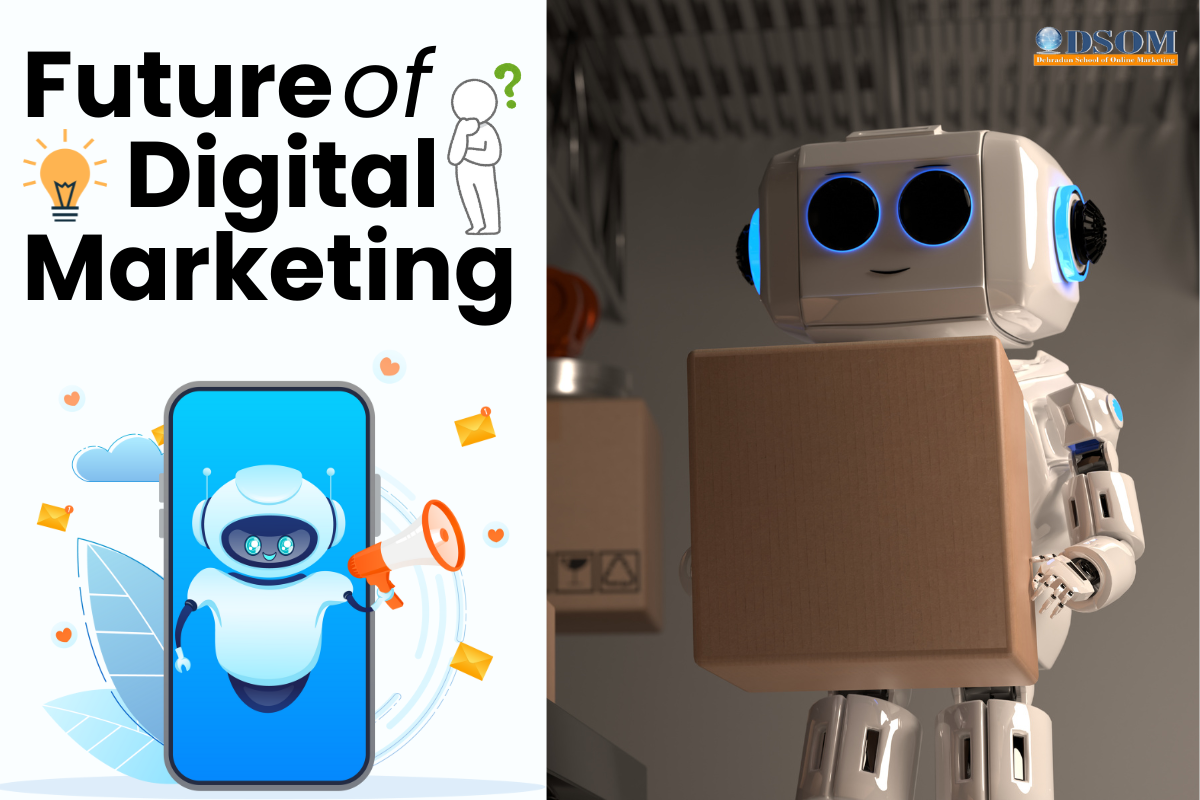 The Future of Digital Advertising: What You Need to Know
The Future of Digital Advertising: What You Need to Know Social Media Marketing in 2024: Strategies for Maximum Engagement
Social Media Marketing in 2024: Strategies for Maximum Engagement Building a Successful Digital Marketing Funnel: A Step-by-Step Guide
Building a Successful Digital Marketing Funnel: A Step-by-Step Guide 5 ways to make money from home using AI (Artificial-Intelligence) in 2024
5 ways to make money from home using AI (Artificial-Intelligence) in 2024